Build CLI with Bash using bashly
Are you thinking of building a simple CLI and struggle with Shell Script Development?
Building a CLI with Bash can be cumbersome, especially if you are new to the to Unix shell world. Sometimes you just want to have a simple but more structured way of managing your scripts, without losing too much time for implementing different user inputs or command logic.
It is super easy with a Bash command line framework and CLI generator called bashly.
Introduction to bashly
Bashly is a command line application (written in Ruby) that lets you generate feature-rich bash command line tools.
Based on a yaml you can define your CLI commands, sub-commands, arguments, flags and even include additionals libraries. Impressive about bashly is its capability to allow almost anything you would do with a custom bash CLI, without losing any of its simplicity. The framework’s design is based on a super-lightweight philosophy and is open to let you as much complexity as you want - on the fly.
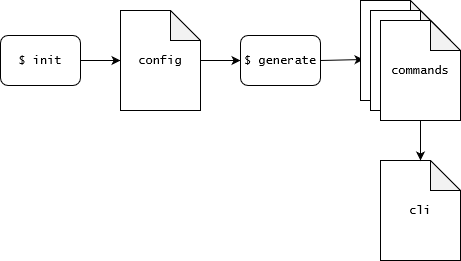
Why use a CLI?
The use cases and realization possibilites of CLIs are various. Most programming languages and frameworks come with libraries to handle shell based commands in their own way. My all time favorite is to build CLIs with Bash since it seems the most native and portable way to script in a unix environment.
Often it happens that we would write scripts within a project for CI/CD purposes that could be summarized in a CLI. Instead of having a bloated /bin/scripts within your project, using a project-specific CLI can be much more sustainable and approachable. A CLI built with bash has the advantage to be portable on any system that supports Bash.
Requirements
- Ruby (Installing Ruby)
Installation
Installation with Ruby gem
gem install bashly
For alternative instructions check the offcial documentation.
Usage
Add bashly to your project
Create a folder within your project where you want to store your CLI source code.
mkdir bash
Create configuration
cd bash
bashly init --minimal
Configure your CLI in the yaml to your needs
name: cli
help: run your scripts with style
version: 0.1.0
..
See the documentation on configuration on how to add commands, arguments, flags, environment variables and dependencies.
Generate the CLI
bashly generate
From here it is super easy to continue. Just adjust your code within the yaml and iterate the generation of the CLI file.
Also bashly supports tons of advanced features that you can check in the official docs.